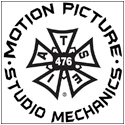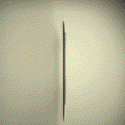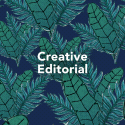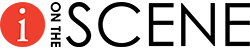Feeling a little lonely, and tired of this stay at home confinement? Face it, every shelter pet knows what that feels like.
It’s National Adopt a Shelter Pet Day and animal shelters throughout the country have adapted to the times by offering virtual adoptions via Zoom. You can schedule a Zoom meet and greet and process your adoption, so what are you waiting for?
The amazing folks at RPA, having taken this a creative step forward. In support National Adopt a Shelter Pet Day, they have launched ZoomAdoptions, a collection of backgrounds featuring adorable dogs that are available for adoption in the LA area. Each Zoom background includes a picture and all the vital adoption information. And since you can’t go to a rescue shelter to check out dogs right now, this brings you, and everyone in your meetings, to the shelters – virtually.
If you don’t know how to change your Zoom background, it’s super simple. Just follow the instructions at the bottom of the page.
If you’re one of those people who are waiting for a sign… here’s your sign. ADOPT A SHELTER PET!
DOWNLOAD YOUR ZOOM BACKGROUND IMAGES HERE: RPA




















How to Change Your Zoom Background
1. Click on your profile in the top right corner and select Settings.
2. Select Virtual Background on the menu to the left.
3. Click the + sign next to Choose Virtual Background.
4. Choose the photo on your computer that you want to use and it’ll appear with the other backgrounds as an option for you to select.
SOURCE: RPA