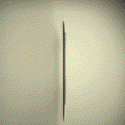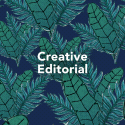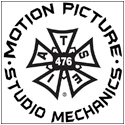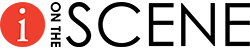As we close out the first month of 2016, I am reminding you technophobes to take a day and back everything up, since this when we start that tedious but necessary work on taxes, dealing with the massive variety of 1099 and W-2 forms coming from all sides.
While working on those tax records, take some of that lost time and back up your life. I am amazed at how many people think just because they’re are connected to “the Cloud” that, unless they take action to backup their devices, there’s a good chance at some point in the future they will be screwed.
“In the Cloud” has different meanings in differing environments.
While that can mean your data is securely backed up, safe from harm, what it usually means is you are connected to some mythologically superior, unicorn-esque storage vault dancing joyously in circles over your head.
And that’s mainly because you have never initiated any direct contact with it, which make your backups as ethereal as the pot smoke left behind by your college roommate and about as useful.
Backups take effort. Conscious, continuous effort.
Apple, Google, Microsoft, Yahoo, Carbonite, Lifehacker and many other internet-enabled companies offer cloud-based back-ups. But that’s not enough.
My computers physically backup on an automatic schedule when I am attached to my office network. The entire contents of my laptop are copied, on a monthly basis, with incremental updates for content on which I am continously working.
I make copies and backups to my computer for the same reason I make duplicate backups when handling data onset. One backup is never enough and being prepared for a disaster often forestalls the greatest amount of loss or damage to your workflows.
Four backup solutions to add to your network
These solutions range from a full blown infrastructure like mine, to a simple Network Attached Storage (NAS) that can be added to your home or small office network.
NAS solutions can integrate with OneDrive solutions and are able to integrate with GoogleDrive.
Apple’s TimeMachine is familiar to most Mac users, but I wonder how many people realize some of the limitations. Mainly, it’s a backup utility, not one for archiving. It no longer supports the SMB protocols used by Windows, requiring AFP for attached servers to function properly.
Backup Tricks for Apple users:
OS X 10.8 (Mountain Lion) TimeMachine has had the ability to reference more than one backup location at a time. So for added backup security, set multiple TimeMachine backup locations and the app will rotate between the specified volumes automatically for each successive backup.
Backup Trick for iOS users:
Did you know that encrypting your iOS backups in iTunes will maintain all of your app passwords and all of the HealthKit Info intact on your device?
Check the “encrypt iPhone backup” in the iTunes’ Settings Summary panel to keep all of your iOS passwords intact and backed up, too.
Film professional and consultant Gary Adcock shares his unique understanding of product technologies and their evolving relationship between acquisition, edit and delivery. Contact: gary.studio37@gmail.com.