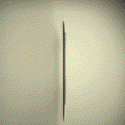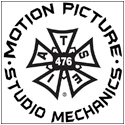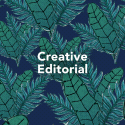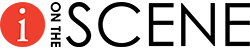A new authoring system acquired by DKP Image + Media “takes Blu-ray authoring out of the hands of the major studios and into multimedia houses,” says DKP multimedia director and authoring expert Alex Kogan.
He explains how this new HD authoring system, the first one in the Midwest, can benefit producers and their clients.
Most people don’t realize that DVDS, even when they are watched on HD television, are not high definition.
The real HD picture, however, is delivered by Blu-ray discs that allow for a High Definition picture up to 1080p, 7.1 uncompressed Surround Sound, and menus that blow DVDs away.
Sony created this format in 2000 and recently beat out its rival Toshiba’s HD DVD to become the sole High Definition disc format.
Blu-ray is named for the blue laser that reads and writes the discs at a shorter wavelength than the red laser of DVDs. This technology allows for more storage capacity on the discs — up to 50GB versus a maximum of 8.4GB on DVD!
What this means to the average producer, author, or consumer is the ability to put HD quality footage on the discs and squeeze in more extra features.
“How much footage can I put on a Blu-ray Disc?” is a common question I hear. The answer varies quite a bit and can range from a few hours at 1080 for footage, with a lot of color and action, to up to eight hours at 720 of, say, a basic interview with minimal movement (in theory anyway).
There are many other issues to consider with Blu-ray, such as there are two coding methods of authoring a disc, different generations of Blu-ray players that need zillions of firmware updates, and mandatory copy protection in replicated discs.
It’s new technology and everyone does their best to keep up. In fact, my company, DKP Image + Media, just purchased a new system to author Blu-ray discs.
We’ve been playing around for about a year with lower-end software that can write on discs up to 25 GB and make low quantities of discs. The biggest drawback was always the inability to send out for replication.
Many advantages of new Blu-ray software
Our new software will allow us to create Blu-ray discs for mass replication as well as provide higher quality video and create multi-layered pop-up menus.
These Blu-ray menus work differently than DVD menus in that they function either in menu mode or while watching a movie. They also have animation features and are much cooler than standard DVD. The major difference for my clients is quality.
DVD has been the standard distribution format for some years now. The big drawback has been that they start with HD footage, then I downres it to standard to put on a DVD, then this downresed video is played on an HD television while often again being upresed.
With Blu-ray, they start with HD, which I encode it in either AVC/H.264 or VC-1 Codec, and their viewers play it on an HD television– never leaving the world of HD. While the penetration of Blu-ray players isn’t 100% and may never be, it is certainly significant– especially for the high-end viewer.
The best solution right now is to distribute both on Blu-ray and DVD (although I’m hoping that eventually someone comes up with a hybrid disc with Blu-ray on one side and DVD on the other).
My clients also now will be able to take advantage of all the menu animations that Blu-ray has to offer and eventually BD-Live (Blu-ray online interactive features). Basically, Blu-ray is every client’s chance to keep up with the Joneses and be on the very cutting edge of video playback technology.
DKP Image + Media, Inc. is located at 17 N. Elizabeth; phone, 312/243-1929; Email www.info@dvddkp.com See